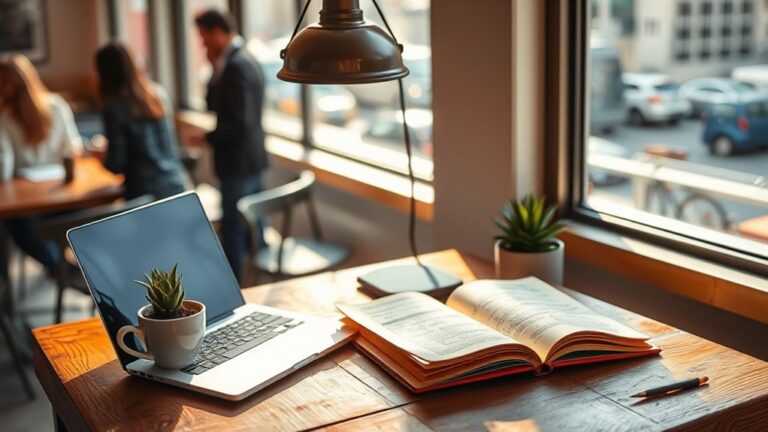To set up a budget-friendly ergonomic workspace on the go, start with a lightweight, adjustable laptop stand to keep your screen at eye level. Pair it with an ergonomic keyboard and a wireless mouse to minimize strain. Opt for a supportive chair cushion if you’re seated for long hours. Don’t forget to incorporate movement breaks and stretching to enhance circulation and focus. For more tips and tools to optimize your setup, continue exploring helpful resources.
Nomad Highlights
- Choose a lightweight, adjustable laptop stand to maintain eye level and reduce neck strain while working remotely.
- Invest in a supportive, portable chair or seat cushion to enhance comfort and promote good posture during long work sessions.
- Use a wireless ergonomic mouse and a budget-friendly ergonomic keyboard to minimize wrist strain and improve typing efficiency on the go.
- Organize essentials with a compact, portable organizer to keep your workspace tidy and accessible wherever you are.
- Incorporate regular stretching and movement breaks to enhance circulation and reduce fatigue throughout your remote workday.
Choosing the Right Laptop Stand

When selecting a laptop stand, how do you guarantee it meets your ergonomic needs? Start by evaluating the laptop height. Ideally, your screen should be at eye level to prevent neck strain.
Look for stands that offer adjustable height options, as this flexibility can accommodate various work positions. Additionally, ergonomic designs aim to reduce strain during prolonged computer use. Next, consider stand materials; lightweight aluminum or durable plastic can enhance portability while ensuring stability. Furthermore, many ergonomic monitor mounts feature full motion adjustability, allowing for optimal viewing angles and comfort. A well-designed stand can also promote improved posture during use, further enhancing comfort. Ergonomic stands often incorporate breathable materials to prevent overheating during extended use.
A stand with non-slip features will keep your laptop secure during use. Remember, the right stand not only improves your posture but also boosts productivity by providing a comfortable work environment. Investing in a quality laptop stand is essential for maintaining health and efficiency in your remote workspace. Additionally, prioritize options with adjustable height ranges to maximize your comfort during long working hours. Choose wisely, and enjoy the benefits!
Ergonomic Keyboards on a Budget

When you’re looking for an ergonomic keyboard on a budget, it’s crucial to identify affordable options that still offer key features to support your posture and comfort. Pay attention to factors like key layout, wrist support, and adjustability, as these can greatly impact your typing experience. Additionally, consider integrating an adjustable footrest into your setup to further enhance your ergonomic posture and comfort during long hours of work. Implementing a no-slip grip zone can also improve your overall control and reduce muscle fatigue during extended typing sessions. Choosing a keyboard with multi-device connectivity options can also greatly enhance your productivity by allowing seamless transitions between devices. Moreover, investing in a keyboard that includes health monitoring capabilities can help you stay aware of your overall wellness while working. By selecting a keyboard that promotes personal growth through improved ergonomics, you can create a setup that supports both your comfort and productivity.
Affordable Ergonomic Options
Although high-end ergonomic keyboards often come with a hefty price tag, you don’t have to break the bank to improve your typing comfort. There are several affordable options that fit well within a compact workspace, ensuring you can maintain productivity without sacrificing your budget. Look for key features like split designs or adjustable angles that promote better posture and reduce strain. Additionally, consider investing in lightweight frames that enhance comfort during extended use. Continuous health monitoring is essential for overall wellness, similarly to how ergonomic keyboards support your typing health. Incorporating activity tracking capabilities into your routine can further enhance your overall productivity and well-being. Ergonomic products are designed to cater to various needs, making it easier to find unique solutions that fit your specific requirements.
Brands often offer budget-friendly models that prioritize ergonomics while still being functional. By investing in an economical ergonomic keyboard, you can enhance your home office setup at an affordable desk. This small change can lead to significant benefits, allowing you to type comfortably, even during those long remote work sessions. Additionally, incorporating blue light blocking glasses can help reduce eye strain and improve overall comfort during extended screen time. Embrace innovation without overspending!
Key Features to Consider
To enhance your typing experience without overspending, it’s crucial to contemplate several key features when selecting a budget-friendly ergonomic keyboard.
To begin with, look for keyboards that adhere to ergonomic design principles, such as a split layout or curved shape, which promote better wrist alignment. Additionally, consider the importance of ergonomic design principles to support long-term comfort and productivity. A well-designed keyboard can significantly impact overall comfort during long usage sessions. The right ergonomic keyboard can help prevent wrist pain associated with prolonged typing. For instance, incorporating compact foam rollers into your routine can improve muscle recovery and alleviate tension after long hours of typing.
Consider the key travel distance; a shorter distance can reduce finger fatigue during long typing sessions.
Additionally, prioritize workspace adaptability—choose a keyboard that fits comfortably within your mobile setup, whether at a café or your home office. Backlit keys can also be a great asset for low-light conditions.
Finally, explore models with programmable keys, allowing you to customize shortcuts and boost productivity while staying within your budget. Moreover, investing in mats with thousands of stimulation points can enhance your overall comfort and relaxation during extended work sessions.
Portable Mouse Options for Comfort

Here are some options to evaluate:
- Wireless Ergonomic Mouse: Offers freedom of movement and minimizes wrist strain, similar to how resistance bands allow for varied workouts that adapt to your fitness level. Additionally, just like an adjustable length rope enhances comfort and versatility in workouts, an ergonomic mouse can be tailored to fit your hand size. A well-designed mouse can significantly improve overall productivity during long working hours, just as ankle resistance bands can strengthen muscles and enhance recovery.
- Compact Travel Mouse: Fits easily in your bag, ideal for on-the-go workers.
- Vertical Mouse: Promotes a natural hand position, reducing discomfort.
- Bluetooth Mouse: Eliminates the need for USB ports, compatible with various devices.
Investing in a quality portable mouse can make a noticeable difference in your comfort and efficiency. Additionally, a variety of sound options can enhance your overall work environment by masking distractions and improving focus.
Supportive Seating Solutions

A supportive chair can greatly enhance your remote work experience by promoting better posture and reducing fatigue.
Investing in a chair with adjustable height is essential, as it allows you to customize your seating position based on your desk setup and body type.
Look for features like lumbar support to maintain your spine’s natural curve and cushioning that relieves pressure points during long work sessions.
Opt for lightweight, portable options that can easily shift from room to room, ensuring you stay comfortable wherever you choose to work.
Don’t underestimate the impact of a well-designed chair; it not only boosts productivity but also contributes to your overall well-being in a remote work environment.
Essential Accessories for Improved Posture

To enhance your posture while working remotely, consider investing in a portable laptop stand and a supportive seat cushion. These accessories can greatly elevate your workspace ergonomics by aligning your screen at eye level and providing comfort for long hours of sitting. Additionally, using a portable standing desk converter can further improve your workspace by allowing you to switch between sitting and standing positions throughout the day. Incorporating a compact first aid kit in your workspace can also ensure you are prepared for minor injuries while you work. Moreover, selecting a chair with adjustable lumbar support can significantly enhance your comfort and support during extended sitting sessions.
Portable Laptop Stand
Investing in a portable laptop stand can greatly enhance your workspace ergonomics and overall productivity. By elevating your screen to eye level, you reduce neck strain and promote better posture, which is essential for remote workers on the move. Additionally, using a compact elliptical machine during breaks can further boost your energy levels and improve circulation. Studies suggest that anti-glare technology can also reduce eye fatigue, making it beneficial for extended screen time. Adjustable tablet stands are designed to provide ergonomic comfort through adjustable heights and angles.
Here are some portable stand benefits, especially with travel-friendly designs to take into account:
- Adjustable Height: Customize your viewing angle to suit your comfort.
- Lightweight Construction: Easy to carry, fitting seamlessly into your travel gear.
- Sturdy Stability: Guarantees your laptop remains secure, regardless of the surface.
- Cooling Features: Improved airflow can help prevent overheating during extended use.
- Compact Design: A compact desk organizer can further enhance your workspace efficiency by keeping essential items within reach.
With these features, a portable laptop stand is a smart investment for anyone seeking a more ergonomic and productive work experience. Additionally, incorporating ergonomic handles in your workspace setup can further enhance comfort and reduce strain during long working hours.
Supportive Seat Cushion
Choosing the right supportive seat cushion can greatly improve your posture and comfort while working long hours from home. The seat cushion benefits extend beyond mere comfort; they promote spinal alignment, reduce pressure on your lower back, and enhance overall productivity. Additionally, ergonomic features like non-slip grips can enhance your experience when sitting for extended periods.
When choosing materials, look for high-density foam or gel-infused options that conform to your body’s shape while providing adequate support. These materials help distribute your weight evenly, minimizing fatigue.
Additionally, consider cushions with removable, washable covers for easy maintenance. Investing in a quality seat cushion is a practical step towards creating a healthier workspace. Furthermore, unique products for every hobbyist can enhance your ergonomic setup by providing additional support and comfort tailored to your specific needs.
Tips for Setting Up Your Workspace Anywhere

While you might think a dedicated office is essential for productivity, setting up an effective workspace anywhere is entirely possible with the right approach.
Embracing workspace flexibility can greatly enhance your mobile productivity. Here are four practical tips to help you create an efficient workspace on the go:
- Choose the Right Location: Look for quiet spots with good lighting, whether it’s a café or a park bench.
- Portable Equipment: Invest in lightweight, ergonomic tools like a foldable laptop stand and a compact Bluetooth keyboard.
- Organize Your Essentials: Use a small, portable organizer to keep chargers, pens, and notes handy.
- Set Boundaries: Establish a routine and communicate your working hours to minimize distractions.
These strategies can help you thrive in any environment.
Stretching and Movement Breaks for Health

To maintain your health and productivity during long hours of remote work, incorporating stretching and movement breaks is essential. Research shows that regular breaks enhance focus and reduce fatigue.
Consider implementing brief stretching routines every hour; simple neck rolls and shoulder stretches can relieve tension. Additionally, movement exercises, like walking or minor squats, stimulate circulation and invigorate your mind.
Set a timer as a reminder to pause and engage in these activities. Not only will this combat sedentary behavior, but it’ll also boost your creativity and problem-solving skills.
Budget-Friendly Tools for Digital Organization

When it comes to digital organization, utilizing budget-friendly tools can greatly enhance your workflow without breaking the bank.
Here are four cost-effective options that can optimize your task management and keep your digital life in order:
- Trello: A visual task management tool that helps you organize projects using boards and cards, making collaboration seamless.
- Todoist: A simple yet powerful task management app that allows you to prioritize tasks, set deadlines, and track your progress.
- Google Keep: A note-taking app that lets you create lists, reminders, and voice notes, all accessible across devices.
- Notion: An all-in-one workspace for notes, tasks, and databases, ideal for users seeking flexibility in their digital organization.
These digital organization apps can greatly streamline your remote workflow.
Frequently Asked Questions
How Can I Maintain Good Posture While Working From a Couch?
To maintain good posture while working from a couch, use couch cushions for support.
Place one behind your lower back to encourage spinal alignment. Set reminders on your phone to check your posture regularly; this can help you stay aware.
Keep your feet flat on the floor and your laptop at eye level to reduce neck strain.
What Are Inexpensive Alternatives to Traditional Office Furniture for Remote Work?
Imagine your workspace as a canvas—each piece of furniture a brushstroke. For an innovative setup, consider affordable seating like an exercise ball or a sturdy cushion that promotes active sitting.
Pair it with a portable desk, perhaps a collapsible one or a sturdy lap desk, to create a versatile work environment. These alternatives not only save money but also enhance your flexibility, allowing you to work comfortably from anywhere creativity strikes.
How Do I Choose a Backpack That Supports My Ergonomic Setup?
When choosing a backpack that supports your ergonomic setup, focus on materials that offer durability and comfort.
Look for padded straps and back panels to reduce strain. Ergonomic features like adjustable straps and compartments for weight distribution are essential.
Consider lightweight options that won’t add extra load. Make sure the backpack fits snugly to prevent shifting while you’re on the move, ensuring your posture remains aligned during your travels.
Can I Create a Comfortable Workspace in a Small Hotel Room?
Creating a comfortable workspace in a small hotel room is like fitting a puzzle piece into a tight space. You can maximize comfort by using compact furniture, such as foldable tables and chairs that easily stow away.
Invest in travel accessories like a portable laptop stand and a compact keyboard to enhance your setup. With a little creativity, you’ll transform any small area into an efficient, ergonomic workspace that boosts your productivity on the go.
What Are the Best Apps for Tracking My Posture and Movement?
When you’re looking to improve your posture, several apps can help. Look into options like PosturePal or Upright, which offer posture tracking and movement reminders.
These apps analyze your sitting habits and send alerts when you need to adjust your position. Additionally, apps like Stretchly encourage regular breaks, promoting overall movement.
Conclusion
In the journey of remote work, your setup is the compass guiding you through comfort and productivity. Just like a well-tuned instrument, each piece—from the laptop stand to the portable mouse—plays an essential role in creating harmony. By investing wisely in ergonomic solutions and prioritizing movement, you’ll navigate the challenges of work on the go with ease. Embrace these budget-friendly tools, and watch your workspace transform into a haven of efficiency and well-being.