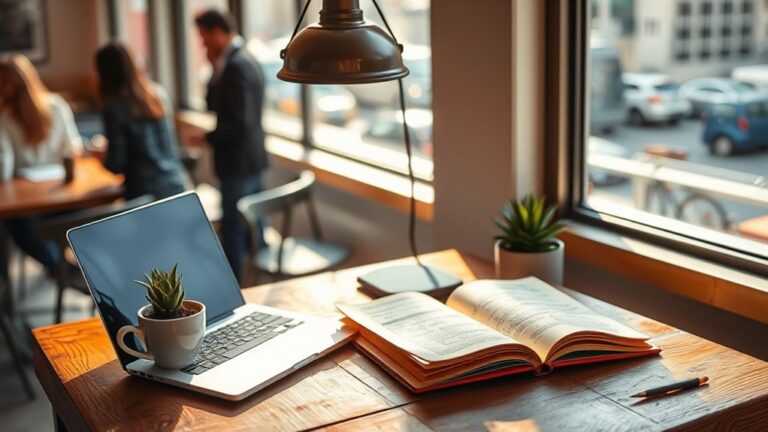To set up an ergonomic workspace as a digital nomad, start by evaluating your workspace needs based on what you do daily. Choose equipment that promotes comfort, like adjustable desks and ergonomic chairs. Make sure your screen is at eye level and about an arm’s length away, reducing strain on your neck and eyes. Keep cords tidy, and incorporate regular movement breaks to boost productivity. With these tips, you can create a personalized setup that enhances your work experience.
Nomad Highlights
- Assess your workspace needs by evaluating daily tasks and personal preferences for ambiance, lighting, and inspiring elements.
- Invest in adjustable furniture, such as standing desks or sit-stand converters, to promote good posture and flexibility.
- Position your monitor at eye level, about an arm’s length away, to reduce neck and eye strain during work sessions.
- Incorporate ergonomic essentials like supportive chairs, adjustable footrests, and lumbar cushions for comfort during long hours of sitting.
- Maintain a clutter-free environment with effective cable management and schedule regular breaks for movement and stretching to enhance productivity.
Assess Your Workspace Needs

How can you create a workspace that truly meets your needs? Start with a thorough workspace evaluation.
Think about your daily tasks and how your current setup supports or hinders your productivity. Consider your personal preferences—do you thrive in a quiet environment, or do you prefer a bit of background noise?
Reflect on your daily tasks and preferences; your workspace should enhance productivity, whether you seek tranquility or a lively ambiance.
Identify the elements that inspire you, like natural light or plants. Assess your comfort levels; an ergonomic chair or desk height can make a significant difference. Additionally, consider incorporating adjustable features in your chair to enhance personalized comfort and support. Using ergonomic lapstands can also help improve your posture and reduce discomfort during long working hours. Furthermore, investing in ergonomic monitor mounts can significantly enhance your viewing comfort and reduce strain during extended periods of work. To ensure longevity and reliability, choose a chair with a high weight capacity that accommodates your needs comfortably. A portable standing desk converter can also enhance workspace ergonomics, allowing for easy adjustments to suit your height preferences.
Remember, innovation often stems from a personalized approach. By understanding your unique requirements, you can design a workspace that not only boosts your efficiency but also enhances your overall well-being.
Take the time to tailor your environment to fit you perfectly.
Choose the Right Equipment

Choosing the right equipment is vital for creating a comfortable and productive workspace. You’ll want to invest in essential tech gear that meets your specific needs, along with adjustable furniture options that promote good posture. Incorporating ergonomic benefits into your setup can significantly enhance your comfort during long hours of work. Utilizing adjustable tablet stands can help ensure optimal viewing angles, reducing neck strain while you work. Additionally, selecting ergonomic mice can provide the necessary support to minimize wrist strain and enhance precision in every click. Consider adding an adjustable footrest to your workspace, as it can improve posture and promote circulation, making long hours at your desk more comfortable. Furthermore, using equipment designed with natural materials can enhance overall comfort and support while you work.
Essential Tech Gear
The right tech gear can make a significant difference in your ergonomic workspace, enhancing comfort and productivity.
As a digital nomad, investing in essential equipment is key to creating a healthy work environment.
Here are three items to evaluate:
- Laptop Stands: Elevate your screen to eye level, reducing neck strain and promoting better posture. This is crucial for maintaining ergonomic features that support your overall well-being during work. Additionally, consider using webcam covers to protect your privacy during virtual meetings. A good stand can also provide adjustability and height range to accommodate different user preferences. Incorporating continuous health monitoring technology can further enhance your productivity by keeping you aware of your physical well-being while you work.
- Portable Keyboards: Ergonomic keyboards can help maintain wrist alignment, preventing strain during long typing sessions.
- Noise-Canceling Headphones: These can minimize distractions, allowing you to focus better, whether you’re in a café or co-working space. Additionally, consider incorporating adjustable phone stands for versatility in device usage during work or video calls.
Adjustable Furniture Options
When you’re setting up an ergonomic workspace, selecting adjustable furniture can make a world of difference in your comfort and productivity.
Consider investing in a standing desk, which allows you to alternate between sitting and standing throughout the day. This flexibility can reduce fatigue and enhance focus. Additionally, using adjustable dumbbells can provide a great way to incorporate strength training into your daily routine, further improving your health. Resistance bands, which can stretch up to eight times their original length, are another excellent option for adding variety to your workouts. Incorporating balance boards into your routine can also enhance stability and fitness while working. Furthermore, using durable materials in your equipment ensures long-lasting performance, which is essential for consistent use.
If a full standing desk isn’t feasible, sit-stand converters are a fantastic alternative. They transform your existing desk into a height-adjustable workstation, giving you the option to switch positions effortlessly.
Both options promote better posture and can alleviate strain on your back and neck. Additionally, incorporating compact elliptical machines into your routine can provide effective low-impact exercise while working, further enhancing your overall health and well-being.
Optimize Your Seating Arrangement

To create an inviting workspace, focus on these three key elements:
- Choose the Right Seating Materials: Opt for breathable, supportive fabrics that provide comfort during long hours. Look for chairs with good cushioning and lumbar support, which can help prevent muscle tension that often arises from prolonged sitting. Incorporating high-quality materials in your seating can also enhance overall comfort and durability. Additionally, consider exploring unique products specifically designed for ergonomic support to further improve your workspace. Using moisture-proof designs can also protect your seating from spills during work sessions.
- Incorporate Posture Techniques: Maintain an upright posture with your feet flat on the ground. Use a footrest if necessary, and keep your knees at a 90-degree angle.
- Adjust Your Chair Height: Make sure your chair is at a height that allows your arms to rest comfortably at your sides while typing, promoting a relaxed position. Additionally, consider using a lumbar support cushion to improve your posture and reduce discomfort during extended sitting periods.
Position Your Screen Correctly

To work comfortably and reduce strain, it’s crucial to position your screen at the right height and distance.
Your monitor should be at eye level, allowing you to look straight ahead without tilting your head. Additionally, aim for a viewing distance of about an arm’s length to keep your eyes relaxed and focused. Incorporating ergonomic designs will further enhance your overall comfort and productivity while working. Using a privacy screen can also help minimize distractions from your surroundings, allowing you to maintain focus on your tasks. Choosing ergonomic pens can also support better hand posture and reduce discomfort during long writing sessions. Furthermore, wearing blue light blocking glasses can help reduce eye strain and improve your overall comfort during extended screen time. Investing in quality polycarbonate lenses can significantly enhance visual comfort, ensuring clarity while you work.
Ideal Screen Height
Positioning your screen at the right height is essential for maintaining comfort and preventing strain during long hours of work.
Proper screen alignment can notably reduce eye strain and enhance productivity. Here’s how to achieve the ideal screen height:
- Eye Level: Your screen should be at or just below eye level. This minimizes neck strain and keeps your gaze slightly downward. Additionally, consider using a compact air purifier to maintain clean air in your workspace, promoting better focus and health. A well-designed workspace can also benefit from compact foam rollers, providing muscle relief during breaks. Selecting an ergonomic desk organizer can further help keep your essentials within reach and organized. Furthermore, using a monitor stand riser can elevate your screen to the appropriate height, promoting better posture.
- Distance: Verify your screen is about an arm’s length away, allowing you to read comfortably without leaning forward.
- Tilt: The top of your screen should tilt slightly back, reducing glare and promoting a natural head position. Additionally, ensuring your workspace is ergonomically designed can further enhance comfort and productivity during extended periods of work.
Optimal Viewing Distance
Finding the right viewing distance is just as important as setting your screen height. Ideally, you should position your screen about an arm’s length away, roughly 20 to 30 inches. This distance helps minimize eye strain and reduces the risk of screen glare, which can be distracting and uncomfortable.
To enhance your viewing experience, adjust the screen angle slightly downward, allowing your eyes to naturally focus without excessive effort. Remember, your comfort is vital, so take breaks every 20 minutes to refocus your eyes on something farther away. This simple practice can help maintain your vision and keep you productive while you explore new locations.
Prioritizing your workspace ergonomics will lead to a more enjoyable digital nomad experience.
Manage Your Cables and Accessories

While you may not realize it, managing your cables and accessories can greatly enhance your workspace’s functionality and aesthetics. A clutter-free environment fosters productivity, so here are some practical tips for effective cable organization and accessory storage:
Managing your cables and accessories can significantly improve your workspace’s functionality and aesthetics, fostering a more productive environment.
- Use Cable Ties: Bundle your cables with reusable ties to prevent tangling and promote a clean look.
- Invest in a Cable Management Box: Hide excess cables and power strips in a stylish box to keep your workspace neat.
- Designate Accessory Zones: Use drawer organizers or small containers for your accessories, ensuring everything has its place and is easily accessible.
Incorporate Movement and Breaks

How often do you take a moment to step away from your desk? Incorporating movement and breaks into your routine is essential for maintaining focus and preventing burnout.
Establish movement routines that fit seamlessly into your day—think quick stretches, a short walk, or even a few minutes of yoga. Set break schedules to remind yourself to pause every hour; this can dramatically boost your productivity and creativity.
Use apps or timers to help you stay accountable. Remember, these moments away from your screen are just as crucial as the work you do.
Personalize Your Ergonomic Setup

To create an effective ergonomic workspace, it’s important to tailor your setup to fit your unique needs and preferences.
Creating an ergonomic workspace is essential for comfort and productivity, tailored to your individual needs and preferences.
Personalizing your ergonomic setup not only enhances comfort but also reflects your personal style and boosts workspace aesthetics. Here are three ways to customize your environment:
- Choose Your Chair: Select a chair that supports your posture while aligning with your aesthetic preferences—consider color and material.
- Adjust Your Desk Height: Make sure your desk is at a height that allows your arms to rest comfortably, whether you’re sitting or standing.
- Incorporate Personal Touches: Add decor like plants or artwork that inspire you, creating a space that motivates and energizes your work.
Frequently Asked Questions
How Can I Find Ergonomic Furniture While Traveling?
Finding ergonomic furniture while traveling can be a challenge, but you’ve got options.
Start by exploring local furniture stores for unique, space-efficient pieces that suit your needs.
Don’t underestimate portable solutions like travel chairs or laptop stands, which can provide comfort without the bulk.
Consider online marketplaces too; they often feature innovative designs that cater to your lifestyle.
With some creativity and research, you can create a comfortable workspace anywhere you go.
What Are the Best Online Stores for Ergonomic Equipment?
Did you know that nearly 80% of people experience back pain due to poor workspace setup?
To avoid this, you’ll want to explore online stores like Fully and Autonomous for ergonomic chairs and standing desks. These sites offer innovative solutions tailored for comfort and productivity.
You can also check out Amazon and Wayfair for a variety of options. Investing in quality ergonomic equipment will greatly enhance your well-being and work efficiency.
How Do I Maintain My Posture While Working Remotely?
To maintain your posture while working remotely, incorporate posture tips throughout your day.
Keep your feet flat and your screen at eye level. Take regular breaks for remote stretching; these simple movements can alleviate tension.
Consider setting a timer to remind yourself to adjust your position or stand up. Staying mindful of your posture not only boosts your comfort but also enhances your productivity, allowing you to innovate effectively during your work hours.
Are There Specific Ergonomic Apps I Should Use?
If you’re looking for specific ergonomic apps, consider ones that send you ergonomic reminders and track your posture.
Apps like “Posture Reminder” can nudge you to adjust your seating or take breaks.
“Upright GO” offers posture tracking and feedback, helping you stay aligned throughout your workday.
By using these innovative tools, you’ll not only enhance your comfort but also boost your productivity while working remotely.
It’s all about prioritizing your well-being!
How Can I Stay Organized in a Small Workspace?
Imagine your workspace resembling a tornado’s aftermath—papers flying, cables tangled, and your sanity hanging by a thread.
You can turn that chaos into calm with effective workspace organization and decluttering techniques. Start by categorizing items and limiting what you keep within arm’s reach.
Utilize vertical storage solutions to optimize space. Regularly assess what you truly need, and let go of the rest.
You’ll find clarity amidst the clutter, boosting your creativity and productivity!
Conclusion
Creating an ergonomic workspace as a digital nomad isn’t just about comfort; it’s essential for your productivity and well-being. Did you know that around 80% of people experience back pain at some point in their lives, often due to poor work habits? By thoughtfully evaluating your needs and optimizing your setup, you can reduce the risk of discomfort and enhance your focus. So, take the time to invest in your workspace—it’s a step towards a healthier, happier work life on the go.