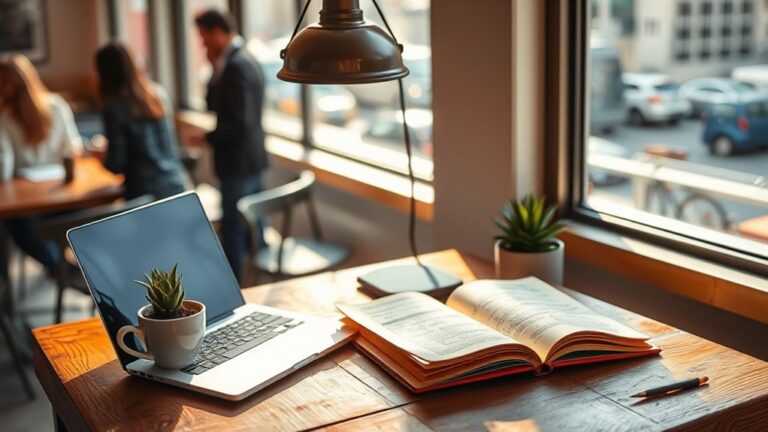To create an ergonomic workspace in co-working spaces, start by choosing a comfortable, adjustable chair that supports your lower back. Set your desk height for 90-degree elbow angles and position your monitor at eye level to reduce strain. Make time for movement by stretching or walking every hour. Personalize your area with ergonomic accessories like footrests and organized supplies. These practices enhance focus and productivity, and if you keep exploring, you’ll discover even more ways to optimize your workspace!
Nomad Highlights
- Choose an adjustable chair with lumbar support and a cushioned seat to enhance comfort during long working hours.
- Set your desk height so elbows remain at a 90-degree angle and feet rest flat on the floor for optimal posture.
- Position your monitor at eye level, 20-30 inches away, to reduce eye strain and neck discomfort.
- Incorporate regular movement breaks by stretching, walking, or performing mini workouts to improve circulation and reduce muscle tension.
- Personalize and organize your workspace to create a motivating environment that enhances focus and productivity.
Choosing the Right Chair for Comfort and Support

When you choose the right chair for your co-working space, comfort and support should be your top priorities.
Look for a chair with adjustable features, like height, backrest angle, and armrests, so you can customize it to fit your body. A cushioned seat is essential; it’ll help you stay focused for longer periods.
Choose a chair with adjustable features and a cushioned seat to ensure comfort and support during long work sessions.
Pay attention to lumbar support—your lower back needs proper alignment to avoid strain. Ergonomic chairs should offer comprehensive support for head, back, hips, and arms to enhance comfort and productivity. Breathable materials can keep you cool during intense work sessions. Additionally, high-density memory foam cushions provide lasting comfort, reducing discomfort during extended sitting sessions. An ergonomic chair can significantly improve overall comfort during long hours of work, which is crucial for maintaining healthy posture throughout the day.
Test the chair by sitting in it for a few minutes; it should feel cozy without sacrificing your posture.
Finally, consider the chair’s mobility; wheels can make it easier to move around your workspace. Choosing wisely will enhance your productivity and overall experience. Additionally, ergonomic designs can significantly reduce strain during prolonged use, making your work experience more enjoyable.
Adjusting Your Desk Height for Optimal Posture

Here’s how to set your desk correctly:
- Elbow Position: Adjust your desk so your elbows are at a 90-degree angle when typing.
- Wrist Alignment: Keep your wrists straight and level with the keyboard to prevent strain. Incorporating regular breaks for stretching can also enhance muscle strength and reduce the risk of discomfort.
- Feet Flat: Make sure your feet rest flat on the floor or on a footrest for stability. Consider using an adjustable footrest to enhance circulation enhancement and alleviate discomfort during extended use.
- Screen Level: While not the focus here, remember to align your monitor so your eyes are level with the top of the screen.
Positioning Your Monitor for Eye Health

Properly positioning your monitor can greatly enhance your eye health while working in a co-working space. To reduce eye strain, keep your monitor about an arm’s length away, ideally 20 to 30 inches. The top of the screen should be at or slightly below eye level, allowing you to look slightly downward. Additionally, using an adjustable tablet stand can help you achieve the optimal height and angle for your monitor, promoting ergonomic comfort. Studies have shown that utilizing a high-quality privacy screen can further reduce glare and enhance visual comfort during prolonged use. Furthermore, selecting a stand with adjustable heights can significantly contribute to reducing neck and back strain. It is also beneficial to consider wearing blue light blocking glasses to further protect your eyes from harmful screen exposure. Incorporating an ergonomic keyboard can also enhance your overall typing posture and comfort while working.
Here’s a quick reference table for ideal monitor positioning:
| Distance | Height | Angle |
|---|---|---|
| 20-30 inches | Eye level or below | 15-20 degrees down |
| 20-30 inches | Eye level or below | 15-20 degrees down |
| 20-30 inches | Eye level or below | 15-20 degrees down |
Following these guidelines will help maintain comfort and prevent fatigue during your workday.
Incorporating Movement and Stretch Breaks

Although you may feel tempted to stay glued to your desk, incorporating movement and stretch breaks is essential for maintaining both physical and mental well-being in a co-working space.
Taking short breaks can boost your productivity and help prevent discomfort. Here are some simple ways to incorporate movement and stretch breaks into your day:
- Stand Up: Every hour, take a moment to stand and stretch your legs. Additionally, using a compact foam roller during these breaks can help alleviate muscle soreness. Regularly standing can promote better hand posture and reduce the risk of discomfort.
- Walk Around: Use breaks to walk around the co-working space or step outside for fresh air.
- Desk Stretches: Perform simple stretches like neck rolls or shoulder shrugs at your desk. Regularly incorporating low-impact exercises can enhance your overall physical fitness while working at your desk. Resistance bands can also be a great tool for strength training during your breaks.
- Mini Workouts: Try quick exercises like squats or lunges during longer breaks. Engaging in such movements can help relieve muscle tension accumulated from prolonged sitting.
These small changes can make a big difference!
Personalizing Your Workspace With Ergonomic Accessories

To create a comfortable and productive environment in your co-working space, personalizing your workspace with ergonomic accessories is key.
Start with an adjustable chair that supports your lower back and promotes good posture. A sit-stand desk can also be beneficial, allowing you to alternate between sitting and standing throughout the day. Resistance bands can also be a great addition for quick workouts during breaks to improve flexibility and strength. Regular movement, including using acupressure mats, can enhance overall well-being and reduce discomfort. Incorporating compact elliptical machines into your routine can also offer a low-impact workout option to keep you active throughout the day. Additionally, utilizing adjustable dumbbells can provide versatile strength training options that fit well within a limited workspace.
Invest in a keyboard and mouse that fit your hands well to prevent strain. A monitor stand can elevate your screen to eye level, reducing neck tension.
Consider adding a footrest for improved circulation. Finally, personalize your space with items that inspire you, like plants or artwork. Additionally, consider incorporating a compact desk organizer to keep your workspace tidy and maximize efficiency.
Frequently Asked Questions
How Can I Improve My Posture While Sitting in a Shared Space?
You can improve your posture by adjusting your chair height, keeping your feet flat on the floor, and aligning your back against the chair. Consider using a lumbar support cushion for added comfort and alignment.
What Are the Signs of Poor Ergonomics in a Co-Working Environment?
You’ll notice signs of poor ergonomics when you feel discomfort, strain, or fatigue. If you’re constantly adjusting your position or experiencing headaches, it’s time to reassess your workspace setup and make necessary adjustments.
Can I Use a Standing Desk in a Co-Working Space?
Yes, you can use a standing desk in a co-working space. Just make sure it’s adjustable to your height, allowing you to maintain good posture while standing. This helps prevent discomfort during long work hours.
How Do I Communicate My Ergonomic Needs to Co-Workers?
To communicate your ergonomic needs, be direct and honest. Share your preferences with co-workers, explaining how adjustments can benefit everyone. Encourage an open dialogue, and suggest solutions that create a comfortable, productive environment for all.
Are There Specific Ergonomic Guidelines for Hot-Desking Arrangements?
When hot-desking, adjust your chair and monitor height for comfort. Keep your feet flat on the ground, and use a headset for calls. Don’t forget to take breaks to stretch and reset your posture regularly.
Conclusion
In the bustling hive of a co-working space, your workspace is your personal garden. By nurturing it with ergonomic practices, you cultivate comfort and productivity. Choosing the right chair, adjusting your desk, and positioning your monitor are like planting seeds for a healthier work life. Don’t forget to incorporate movement, letting your body flourish. Personalizing your space with ergonomic accessories transforms it into a sanctuary, where creativity can blossom and thrive amidst the hustle and bustle around you.