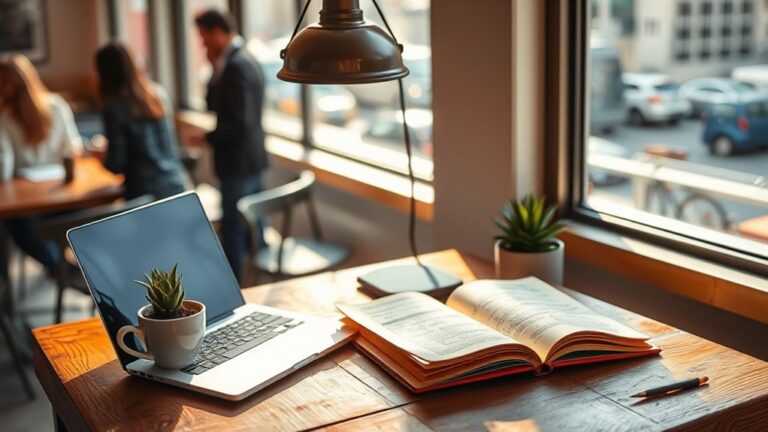To alternate between sitting and standing for better health, schedule regular breaks every 30-60 minutes to get up and move around. Use an adjustable desk to switch positions easily and maintain good posture with feet shoulder-width apart and a neutral spine. Consider adding anti-fatigue mats or supportive shoes during standing periods. Track your progress and set goals to increase your standing time. Discover more tips to enhance your workspace setup and boost your overall well-being.
Nomad Highlights
- Schedule breaks every 30-60 minutes to encourage movement, improving circulation and reducing stiffness.
- Utilize an adjustable desk for easy transitions between sitting and standing to enhance comfort and posture.
- Maintain good posture by distributing weight evenly, keeping feet shoulder-width apart, and aligning the head with the spine.
- Incorporate supportive footwear and anti-fatigue mats to reduce strain during standing periods.
- Track your sitting and standing times using an app to set goals and maintain motivation for healthier habits.
The Importance of Movement: Why Sitting Less Matters

Although sitting might feel comfortable, it can have serious consequences for your health. Prolonged periods of inactivity can lead to weight gain, increased risk of heart disease, and weakened muscles.
When you sit for hours on end, your body doesn’t burn as many calories, and your metabolism slows down. This can result in stiffness and discomfort, making it harder to stay focused and productive. You might also experience fatigue and lower energy levels, which can affect your overall mood. Incorporating ankle resistance bands into your routine can help counteract the effects of sitting by strengthening your muscles and improving flexibility. Additionally, using a fitness tracker with 24/7 health monitoring can help you keep track of your activity levels and remind you to move regularly. Investing in ergonomic monitor mounts can also enhance your workspace setup, promoting better posture and reducing strain during prolonged computer use. Regular movement not only improves physical health but also boosts mental well-being by releasing endorphins for relaxation, which can enhance your mood.
Prioritizing movement throughout your day is essential. Incorporate short breaks to stretch, walk around, or even do some quick exercises. By reducing your sitting time, you’ll not only feel better physically but also enhance your mental clarity and overall well-being. Ergonomic designs can also help reduce strain during prolonged computer use, further promoting better health and comfort.
Health Benefits of Alternating Between Sitting and Standing

When you alternate between sitting and standing, you can release a range of health benefits that enhance your overall well-being.
This practice can help reduce the risk of chronic diseases, including obesity and heart disease. Standing more often can boost your metabolism, allowing you to burn more calories throughout the day. Additionally, using an monitor stand riser can enhance your ergonomic setup by elevating your screen to eye level, promoting better posture. Incorporating an ergonomic lapstand can further improve your comfort during extended periods of use, as these stands are designed with adjustable height options to reduce neck and shoulder strain. Regular movement, such as alternating positions, is known to improve blood flow and can significantly contribute to muscle tension relief.
Alternating between sitting and standing can lower chronic disease risks and enhance your metabolism, helping you burn more calories daily.
You’ll likely experience improved posture and reduced back pain, as standing engages your core muscles and encourages better alignment. Using an adjustable footrest can further enhance your comfort while standing by providing support for your feet at varying heights.
Additionally, alternating positions can enhance focus and productivity, as movement stimulates blood flow to your brain. You might also notice a lift in your mood, as standing encourages the release of endorphins. Incorporating an adjustable phone stand into your workspace can further promote proper positioning and comfort while working.
Embracing this simple habit can lead to significant improvements in your physical and mental health.
Effective Strategies for Incorporating Standing Periods

To make standing periods a regular part of your day, start by scheduling breaks to get up and move around. Consider using adjustable desks that let you easily switch between sitting and standing. These simple strategies can help you incorporate standing into your routine effortlessly. Additionally, incorporating ergonomic lapstands can enhance your comfort and productivity during standing periods. Moreover, selecting models with adjustable height can provide the best fit for your needs. Furthermore, utilizing portable ergonomic chairs can provide support when you need to take a seated break without compromising on comfort. Ensuring that your chair’s adjustable features meet your specific needs can significantly improve your overall comfort during both sitting and standing periods. Look for sturdy constructions that ensure stability during use when choosing your ergonomic equipment.
Schedule Regular Breaks
Incorporating regular breaks into your day not only boosts your productivity but also promotes better health. By stepping away from your desk every hour or so, you give your body a chance to reset and recharge.
Set a timer or use reminders on your phone to help you stick to this schedule. During these breaks, stand up, stretch, or take a short walk around your office or home. This simple act can improve circulation and reduce stiffness, ultimately making you feel more alert and focused. Additionally, using a compact foam roller during your breaks can help alleviate muscle soreness and improve flexibility. Regular use of foam rollers can enhance blood circulation and promote muscle recovery, contributing to overall well-being. Furthermore, incorporating balance boards into your routine can further improve stability and support your physical therapy efforts. Spice kits like the MONGPIENS Camping Spice Kit can also serve as a great way to add flavor to meals during your breaks, making them more enjoyable.
You might even find that a quick breather clears your mind and sparks creativity. Remember, it’s about balance; alternating between sitting and standing throughout your workday will keep you energized and engaged. Additionally, consider using a portable humidifier to enhance air quality during your breaks, as it can contribute to a more comfortable and healthy environment.
Use Adjustable Desks
Using adjustable desks can considerably enhance your ability to alternate between sitting and standing throughout the day.
These desks allow you to quickly switch your position, making it easier to incorporate standing periods without interrupting your workflow. Set a timer to remind yourself to stand every 30 to 60 minutes; this helps establish a routine. Additionally, incorporating compact elliptical machines can provide a convenient way to engage in low-impact exercise while working. Studies suggest that adjustable dumbbells can also be integrated into your breaks for a quick strength workout. Moreover, using adjustable brightness lamps can enhance your workspace lighting, further improving your comfort and productivity during standing periods.
When you’re standing, engage with your work by using a footrest or shifting your weight, which can improve circulation. Make sure your desk and monitor are at the right height to prevent strain. Many models of adjustable desks offer height adjustment options that cater to different user needs for optimal comfort.
With a little practice, adjustable desks can transform your work environment, boosting your energy levels and overall health. Additionally, unique products are available in our online store that can further enhance your ergonomic setup.
Choosing the Right Equipment for Your Workspace

Selecting the right equipment for your workspace can greatly enhance your ability to alternate between sitting and standing. Start with an adjustable desk, which allows you to easily shift between positions. A supportive chair is essential for comfort when sitting, while an anti-fatigue mat can help reduce strain when you stand. Don’t forget accessories like a monitor riser to keep screens at eye level, promoting better posture. Additionally, investing in ergonomic designs can significantly improve your overall comfort during extended periods of work. Many ergonomic products, such as memory foam travel pillows, are designed to provide optimal support and reduce discomfort. Incorporating ergonomic wrist rests can further enhance your typing experience and help prevent wrist pain. Compact printers with multiple connectivity options can also facilitate a smooth workflow in your workspace. Here’s a quick comparison of useful equipment:
| Equipment Type | Key Benefit | Recommended Features |
|---|---|---|
| Adjustable Desk | Flexibility in height selection | Electric or manual adjustment |
| Ergonomic Chair | Support and comfort | Lumbar support, adjustable arms |
| Anti-Fatigue Mat | Reduces fatigue | Cushioned, non-slip surface |
Incorporating unique products for every lifestyle can further enhance your workspace experience and promote better health.
Setting Reminders to Change Positions

To keep your body moving, set reminders that prompt you to change positions throughout the day.
You can use phone alarms, place visual cues around your workspace, or schedule regular breaks to stand up and stretch.
These strategies help guarantee you stay active and reduce the risks associated with prolonged sitting.
Use Phone Alarms
Although sitting for long periods can feel comfortable, it’s essential to change positions regularly to maintain your health. One effective way to remind yourself is by using phone alarms.
Setting alarms can help you shift between sitting and standing without overthinking it. Here’s how to use them effectively:
- Set an alarm for every 30-60 minutes to change positions.
- Choose a sound that’s pleasant yet noticeable.
- Use your phone’s snooze feature for extra flexibility.
- Label alarms with motivational messages or reminders.
- Sync alarms with your calendar for extra accountability.
Incorporating continuous health monitoring through apps can further enhance your awareness of activity levels and encourage more frequent position changes. Additionally, using ergonomic products can support your comfort during both sitting and standing. Research on biofeedback devices shows that regular position changes can also contribute to holistic well-being, as they promote movement and reduce the risks associated with prolonged sitting.
Visual Cues Around Workspace
Sometimes, a simple visual cue can be the nudge you need to switch between sitting and standing. Consider placing a sticky note on your monitor or desk with a reminder to change positions.
You might also use colorful objects, like a bright mug or a plant, that catch your eye and prompt you to move. If you have a standing desk, position it in a way that’s visible from your seated area.
Setting a specific item, like a timer or an hourglass, can help reinforce the habit. The key is to create a workspace that encourages movement without requiring too much thought.
These small reminders can make a big difference in maintaining your energy and focus throughout the day.
Schedule Regular Breaks
Setting reminders to change positions throughout your workday can greatly enhance your comfort and productivity. By scheduling regular breaks, you give your body a chance to recharge and prevent stiffness.
Here are some effective ways to set those reminders:
- Use your phone or computer to set alarms every 30 to 60 minutes.
- Try a timer app specifically designed for work breaks.
- Place sticky notes on your desk to visually remind you to switch positions.
- Use a smartwatch that vibrates to prompt you to stand up or stretch.
- Incorporate breaks into your calendar to guarantee you prioritize them.
Creating a Comfortable Standing Setup

A comfortable standing setup can make a significant difference in your workday. Start by choosing an adjustable desk that lets you customize your height.
Your monitor should be at eye level to prevent straining your neck. Place your keyboard and mouse close to the edge of your desk, ensuring your elbows are at a 90-degree angle.
Position your monitor at eye level and keep your keyboard and mouse close for optimal comfort and posture.
Use a footrest to shift your weight and reduce fatigue on your legs. Consider anti-fatigue mats, as they provide cushioning and support for your feet.
Keep your workspace organized and clutter-free to enhance focus. Finally, wear supportive shoes that cushion your feet and promote good posture.
These simple adjustments will help you create a standing environment that boosts comfort and productivity.
Tips for Maintaining Good Posture While Standing

Once you’ve set up a comfortable standing environment, the focus should shift to maintaining good posture to maximize the benefits of standing.
Proper posture not only prevents discomfort but also enhances productivity. Here are some tips to help you stand tall:
- Keep your feet shoulder-width apart for better stability.
- Distribute your weight evenly across both feet.
- Engage your core muscles to support your spine.
- Keep your shoulders relaxed and back, avoiding a hunched position.
- Align your head with your spine, keeping your ears over your shoulders.
Tracking Your Progress and Staying Motivated

To guarantee you stay on track with your standing and sitting routine, regularly tracking your progress can make a significant difference in your motivation.
Use a simple app or journal to record how long you sit and stand each day. Set achievable goals, like increasing your standing time by 10% each week. Celebrate small victories to keep your spirits high; every minute counts as progress.
You might also consider joining a community or finding a buddy to share your journey. Engaging with others can boost accountability and motivation.
Frequently Asked Questions
Can I Alternate Positions While Working From Home?
Yes, you can definitely alternate positions while working from home. It’s a great way to stay comfortable and focused. Just set reminders to switch things up, keeping your energy levels high throughout the day.
How Often Should I Switch Between Sitting and Standing?
“Variety is the spice of life,” so you should switch between sitting and standing every 30 to 60 minutes. It keeps your energy up and helps prevent discomfort, ensuring you stay productive throughout your workday.
Are There Specific Exercises to Do While Standing?
Yes, you can do exercises like calf raises, squats, or leg lifts while standing. These movements strengthen your legs and improve balance, helping you stay active throughout the day. Just remember to maintain good posture!
What Should I Wear for Comfort While Standing?
For fantastic comfort while standing, choose cushioned shoes that cradle your feet, breathable fabrics that flow freely, and supportive styles that stabilize your stance. Prioritizing comfort keeps you energized and engaged throughout your day!
Can Standing Too Long Cause Health Issues?
Yes, standing too long can cause health issues like muscle fatigue, joint pain, and circulation problems. It’s important to balance your time between sitting and standing to maintain overall comfort and prevent discomfort or injury.
Conclusion
By alternating between sitting and standing, you’re not just boosting your health; you’re also enhancing your productivity. Remember, “variety is the spice of life!” So, keep moving and switch up your positions throughout the day. With the right setup and a few reminders, you’ll maintain good posture and stay energized. Track your progress to stay motivated, and soon, you’ll feel the benefits of this simple change. Your body will thank you for it!