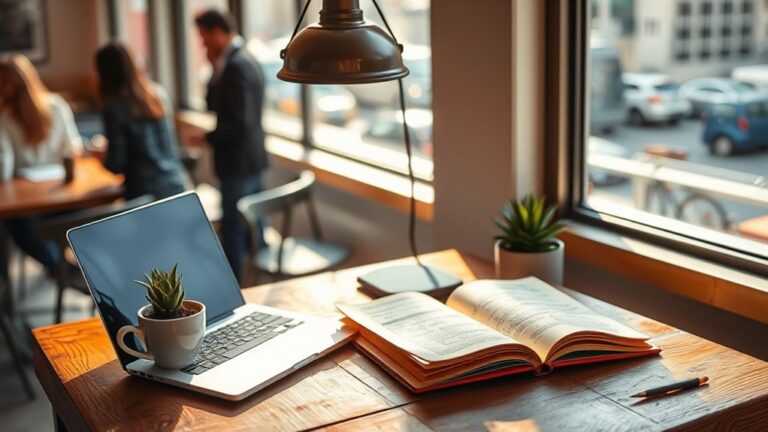To make any hotel desk ergonomic for remote work, start by adjusting your chair for proper foot placement and lumbar support. Elevate your screen to eye level using books or portable stands. Keep your workspace organized and limit distractions. Use ergonomic accessories, like a portable keyboard and mouse, to enhance comfort. Incorporate regular movement breaks to recharge. By implementing these tips, you can greatly improve your workspace. Discover more strategies to enhance your remote work experience.
Nomad Highlights
- Adjust your chair height so your feet rest flat on the floor, maintaining a 90-degree angle at your knees for optimal posture.
- Elevate your laptop or monitor using books or portable stands to ensure the top of the screen aligns with your eye level.
- Use a chair with adjustable lumbar support to maintain spinal alignment and reduce discomfort during long hours of work.
- Organize your workspace by limiting essential items and utilizing vertical storage solutions to create a clutter-free environment.
- Take regular movement breaks to stretch and refresh, reducing tension and promoting overall well-being while working remotely.
Assessing Your Hotel Desk Setup

When you walk into your hotel room, the desk can often feel like an afterthought, but it’s essential for your comfort and productivity. Start by gauging the desk size; it should provide enough space for your laptop, documents, and any additional equipment. If it feels cramped, consider relocating items or using vertical storage solutions to maximize the area.
Next, evaluate the workspace lighting. Natural light is ideal, but if that’s not an option, make sure you’ve got a good task lamp to reduce eye strain. Look for lamps with adjustable brightness levels to tailor the light intensity to your needs. Incorporating an ergonomic design can further enhance your comfort and productivity during your work sessions. Additionally, ensure your workspace promotes blood circulation, as this can prevent discomfort during long hours of remote work. A well-placed monitor can enhance ergonomic benefits, allowing for better posture and reduced strain on your neck and eyes. Consider using a portable lapstand to elevate your laptop and create a more comfortable viewing angle, which can significantly improve your posture.
Position your lamp to avoid glare on your screen, and adjust its brightness to suit your needs. With these adjustments, you can create an efficient and comfortable workspace that enhances your remote work experience.
Choosing the Right Chair

Choosing the right chair is essential for your comfort and productivity.
Make sure it’s height-adjustable, so your feet rest flat on the floor, and prioritize lumbar support to maintain good posture. High-density memory foam options can provide excellent support for prolonged sitting. Additionally, many ergonomic chairs feature breathable mesh fabric that promotes air circulation, keeping you cool during long hours of use. Don’t forget to position the armrests at a height that allows your shoulders to relax while you work. Additionally, consider adjustable features that can enhance your overall ergonomic experience. Incorporating ankle resistance bands into your routine can also help improve your leg strength and stability during long work sessions.
Chair Height Adjustment
To create an ergonomic workspace, you need to guarantee your chair is the right height for your body. Start by adjusting the chair so your feet rest flat on the floor, ensuring ideal chair stability. Your knees should be at a 90-degree angle or slightly lower than your hips.
If the chair is too high or low, it can lead to discomfort and strain. A well-designed handheld massager can also provide relief for any tension built up during long hours of work. Additionally, compact massage guns with multiple speed settings can effectively target sore muscles and enhance your overall comfort. Incorporating a quiet operation device can further ensure a relaxing environment while you focus on your tasks.
Furthermore, maintaining an ergonomic setup can significantly improve your user experience and overall productivity. When it comes to cushion selection, choose a seat pad that promotes even weight distribution while maintaining height. A well-cushioned chair can enhance comfort and support during long hours of work. Additionally, consider using insulated materials in your workspace setup to keep beverages at the desired temperature, which can help maintain focus and productivity throughout the day.
Lumbar Support Importance
Lumbar support plays an essential role in maintaining proper posture and preventing back pain while you work. When choosing a chair, look for one that offers adequate lumbar support benefits, as this feature helps contour to your lower back, promoting spinal alignment. Resistance bands can also be utilized for core workouts to strengthen the muscles that support your spine while sitting for long periods. Additionally, consider the importance of ergonomic designs that promote comfort and stability during extended use. A comfortable chair can enhance your overall work experience by reducing fatigue and discomfort, ultimately contributing to increased productivity**** during your remote work sessions.
A chair with adjustable lumbar support can be a game changer, allowing you to customize the fit based on your unique body shape. Verify the support is positioned at the natural curve of your spine, which encourages maintaining posture throughout your workday. Investing in a chair with effective lumbar support not only enhances comfort but also boosts productivity by reducing the risk of discomfort and fatigue. Prioritize this feature for an innovative approach to your remote workspace. Additionally, consider incorporating adjustable footrests to further enhance ergonomic comfort during long hours at your desk. Furthermore, utilizing health monitoring capabilities can help track your activity levels, reminding you to take breaks and maintain movement throughout the day.
Armrest Positioning Tips
While selecting the right chair, pay close attention to armrest positioning, as it can considerably impact your comfort and overall posture.
Start by adjusting the armrest height so your elbows form a 90-degree angle when typing. This keeps your shoulders relaxed and minimizes strain.
Next, consider the armrest angle; it should support your forearms without pushing them away from your body. Ideally, the armrests should allow your arms to rest comfortably while keeping your wrists straight.
If you can, choose a chair with adjustable armrests to customize both height and angle to your preference. This small adjustment can lead to a more productive and pain-free remote work experience in any hotel setting.
Adjusting Your Screen Height

To prevent strain while working, adjusting your screen height is essential. You can use a stack of books or invest in a laptop stand to guarantee your screen is at eye level. This alignment helps maintain good posture and reduces discomfort during long hours at your hotel desk. Additionally, consider using an adjustable phone stand to achieve optimal viewing angles and enhance your workspace ergonomics. Investing in a stand with multiple height options can further customize your setup for maximum comfort. Many models offer height adjustability to ensure that your monitor is positioned perfectly for ergonomic benefits. Additionally, maintaining an ergonomic setup can improve productivity, much like how portable blenders enhance convenience for users on the go. Ensuring that your workspace is space-efficient can further contribute to a more organized and comfortable work environment.
Use a Stack
Adjusting your screen height is crucial for an ergonomic hotel desk setup. To achieve the ideal stack height, you can use everyday materials found in your hotel room. Consider stacking books, magazines, or even a sturdy box to elevate your laptop or monitor. Verify that the top of your screen is at or just below eye level to reduce neck strain. This simple adjustment can greatly enhance your productivity and overall comfort during remote work in a hotel environment, especially if you ensure that the stack can support up to 22 lbs of your laptop or monitor. Additionally, maintaining a neutral wrist angle while typing can help prevent strain and discomfort over prolonged periods of use. The materials you choose should be stable and capable of supporting the weight of your device without wobbling. Using durable materials for your stack not only ensures stability but also enhances your overall ergonomic setup. For added support, consider using solid wood or aluminum materials for your stack, as they provide strength and durability. Furthermore, selecting a collapsible design for your workspace accessories can optimize your space while maintaining functionality. Experiment with different stack heights until you find the most comfortable position.
Laptop Stand Options
Finding the right laptop stand can make a significant difference in your hotel desk setup. To optimize your screen height, consider these options:
- Laptop Risers: These elevate your device, promoting better posture and airflow. They can also help maintain a comfortable viewing angle, which is crucial for reducing neck strain. Additionally, using a stand can support health monitoring to keep track of your posture and overall well-being during long hours of work. A lightweight design can enhance portability, making it easier to carry your setup wherever you go. Moreover, a compact design can help reduce clutter on your desk, allowing for a more organized workspace.
- Portable Stands: Lightweight and compact, they’re perfect for travel and can easily fit in your bag.
- Adjustable Mounts: These allow you to customize the height and angle, ensuring maximum comfort during long work sessions.
If you prefer versatility, look for foldable options that can be adjusted and stored easily. Investing in one of these stands not only enhances your workspace ergonomics but also boosts your productivity while working remotely. Additionally, using a stand can help prevent muscle soreness associated with prolonged sitting.
Eye Level Alignment
Once you’ve selected an appropriate laptop stand, the next step is ensuring your screen is at the right eye level. Proper monitor placement is key for visual comfort and can greatly enhance your productivity.
Ideally, your screen should be positioned so that your eyes align with the top third of the display when you’re seated comfortably. This prevents neck strain and keeps your posture in check.
If you find your laptop screen too low, consider using books or additional risers to achieve the desired height. Remember, adjusting your screen isn’t just about comfort; it’s about creating a workspace that fosters innovation and focus. Additionally, taking regular breaks to stretch and monitor your health metrics can improve overall well-being during long work sessions.
A few adjustments can make a world of difference in your remote work experience.
Organizing Your Workspace

To create an ergonomic hotel desk, you need to prioritize organization, as a clutter-free workspace can greatly enhance your comfort and focus.
Creating an ergonomic hotel desk starts with prioritizing organization for enhanced comfort and focus.
Implementing effective desk organization strategies will set you up for success. Here are three workspace decluttering tips to contemplate:
- Limit Essentials: Keep only the items you need for your workday, such as your laptop, charger, and a notebook.
- Use Vertical Space: Utilize wall-mounted shelves or organizers to free up desk space and keep items within reach.
- Regular Cleanups: Dedicate a few minutes at the end of each day to tidy your workspace and remove unnecessary items.
Utilizing Ergonomic Accessories
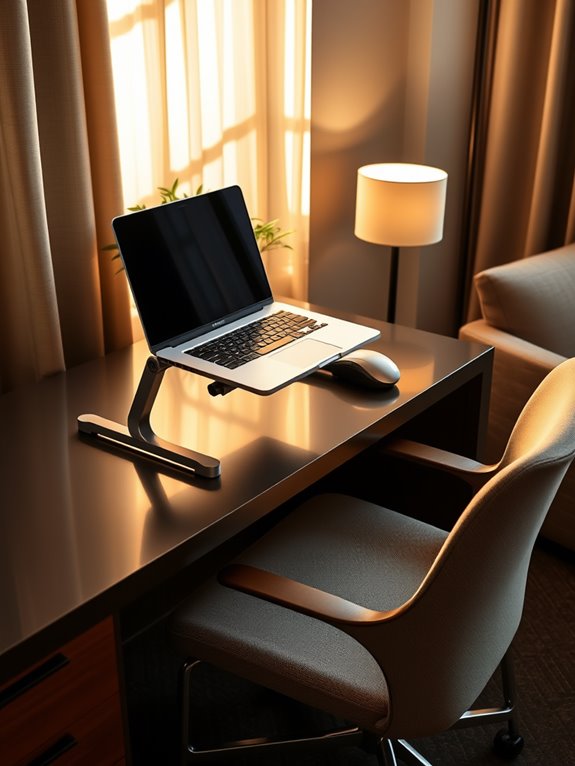
How can you enhance your comfort and productivity while working at a hotel desk? Utilizing ergonomic accessories is key.
Start with a portable keyboard; it allows you to maintain a natural typing position, reducing strain on your wrists. Pair it with an ergonomic mouse to guarantee smooth navigation without discomfort.
Consider using a laptop stand to elevate your screen to eye level, minimizing neck strain. Don’t forget ergonomic gadgets like wrist supports or a footrest to improve your overall posture.
These small investments can greatly boost your efficiency and comfort during long work sessions. By integrating these accessories, you’ll create a workspace that supports your health and productivity, making your remote work experience more enjoyable and effective.
Incorporating Movement Breaks

While you may get immersed in your work at a hotel desk, incorporating movement breaks is essential for maintaining your physical and mental well-being.
To guarantee you stay energized and focused, consider these movement routines:
Incorporating movement routines is key to staying energized and focused throughout your workday.
- Stand-Up Stretching: Every hour, stand and perform simple stretching exercises like overhead reaches or side bends to alleviate tension.
- Walking Breaks: Set a timer for 30 minutes, then take a brisk five-minute walk around your hotel floor to refresh your mind.
- Desk Exercises: Incorporate seated leg lifts or shoulder rolls while you work; these can be done discreetly and keep your blood flowing.
Personalizing Your Work Environment

Incorporating movement breaks helps you stay refreshed, but personalizing your work environment can further enhance your productivity and comfort.
Start by adding decorative elements that inspire you—artwork, plants, or photos can create a welcoming atmosphere. Choose a few personal touches, like a favorite mug or a cozy throw, to make the space feel uniquely yours.
Adjust the lighting to suit your mood; a good desk lamp can reduce eye strain while adding warmth.
Don’t forget about your digital space—customize your desktop background with something motivating.
These small changes can transform a sterile hotel desk into a dynamic workspace, boosting your creativity and focus.
Prioritize personalization, and watch your remote work experience flourish.
Frequently Asked Questions
Can I Use Pillows for Lumbar Support at a Hotel Desk?
Absolutely, you can use pillows for lumbar support at a hotel desk.
By strategically placing a pillow behind your lower back, you create a comfortable support type that encourages better posture.
Experiment with different pillow placements to find what feels best for you. A firmer pillow might provide more stability, while a softer one can offer cushioned comfort.
Don’t hesitate to adjust throughout the day to keep your workspace ergonomic and supportive.
What if the Hotel Desk Is Too High or Too Low?
If the hotel desk’s too high or too low, you’ve got some height solutions.
Use a sturdy cushion or a folded blanket to raise your seating position for a high desk, ensuring your feet stay flat on the floor.
Conversely, if the desk’s too low, consider stacking books or using a lap desk to elevate your work surface.
Quick desk adjustments can make a significant difference in your comfort and productivity.
Are There Portable Options for Ergonomic Chairs?
Did you know that over 80% of remote workers experience back pain due to poor seating?
When you travel, you can still prioritize your comfort with portable chair options. Look for travel-friendly solutions like inflatable lumbar supports or compact folding chairs that provide ergonomic support.
Some even come with adjustable features to fit various desk heights. These innovative designs guarantee you stay comfortable and productive, no matter where you work.
How Can I Reduce Glare From Hotel Room Windows?
To reduce glare from hotel room windows, consider using window treatments like blackout curtains or blinds. These can effectively block out harsh sunlight.
Additionally, glare filters for your electronics can enhance your viewing experience, making screens easier to read.
When choosing window treatments, look for options that offer flexibility; adjustable blinds can help you control light levels throughout the day.
Implementing these solutions will create a more comfortable and productive workspace.
Is It Safe to Work From Bed Instead of the Desk?
Imagine sinking into your plush hotel bed, surrounded by fluffy pillows, ready to tackle your work.
While it feels cozy, working from bed can hinder your productivity. The comfort might lull you into relaxation, not focus.
By choosing a desk, you create a boundary between leisure and work, boosting your efficiency.
If you must work from bed, try to sit up and use a laptop stand to maintain some ergonomic support.
Conclusion
By transforming your hotel desk into an ergonomic haven, you’re not just surviving remote work—you’re thriving! With the right chair and screen height, you’ll feel like a productivity superhero, conquering tasks with ease. Organizing your space and using ergonomic accessories is like adding rocket fuel to your workflow. Don’t forget to take movement breaks; even a quick stretch can feel like a mini-vacation! Personalizing your workspace makes it truly yours—turning those hotel walls into your creative kingdom!